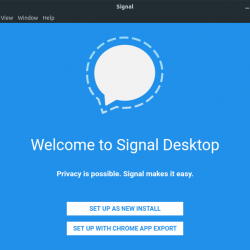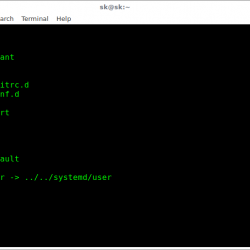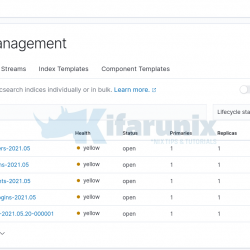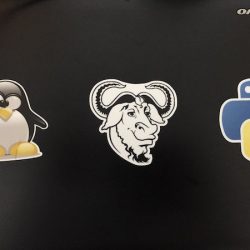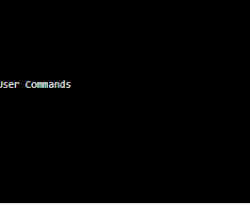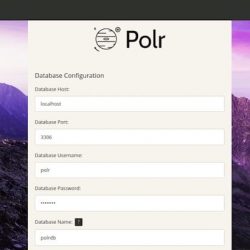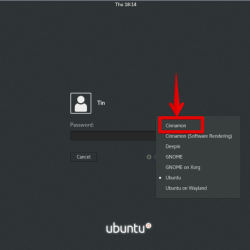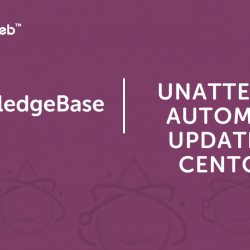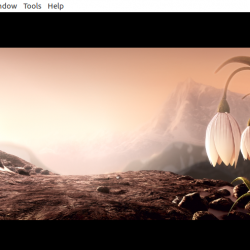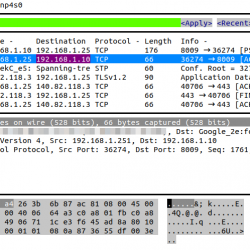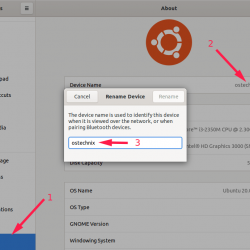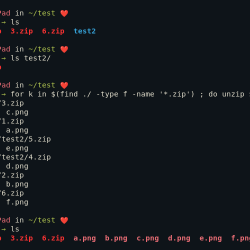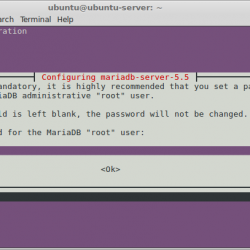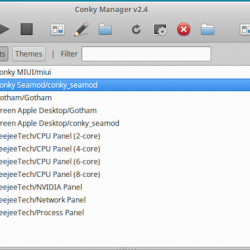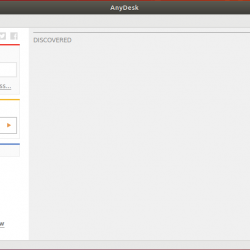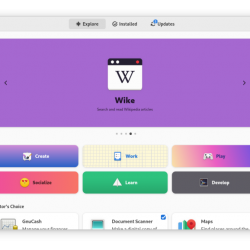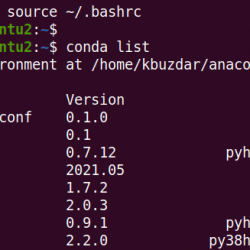在本教程中,我们将向您展示如何修复在 CentOS 7 上找不到 ifconfig 命令。几天前,我在我的 VPS 系统上最小化安装了 CentOS 7 (x86_64)。 在 CentOS 6.x 发布之前和之前,我习惯使用名为 ifconfig 的命令。 在 CentOS 6.x 及之前版本,默认使用 ifconfig 命令来发送。 而在最小安装的 CentOS 中,我还没有找到 ifconfig 命令。 这是由于默认情况下未安装“net-tools”。 安装“net-tools”即可解决问题。
对于那些不知道的人,“ifconfig”命令用于在 GNU/Linux 系统中配置网络接口。 它显示网络接口卡的详细信息,如 IP 地址、MAC 地址、网络接口卡的状态等。
本文假设您至少具备 Linux 的基本知识,知道如何使用 shell,最重要的是,您将网站托管在自己的 VPS 上。 安装非常简单,假设您在 root 帐户下运行,如果不是,您可能需要添加 ‘sudo‘ 到命令以获取 root 权限。 我将向您展示如何在 CentOS 7 服务器上逐步安装 Ifconfig。
先决条件
- 运行以下操作系统之一的服务器:CentOS 7。
- 建议您使用全新的操作系统安装来防止任何潜在问题。
- 对服务器的 SSH 访问(或者如果您在桌面上,则只需打开终端)。
- 一种
non-root sudo user或访问root user. 我们建议充当non-root sudo user,但是,如果您在充当 root 时不小心,可能会损害您的系统。
修复 CentOS 7 上找不到 Ifconfig 命令
如果您不想安装其他软件包而只想查看您的 IP 地址,您可以使用 ip addr 命令:
[[email protected] ~]# ip addr 1: lo: <LOOPBACK,UP,LOWER_UP> mtu 65536 qdisc noqueue state UNKNOWN link/loopback 00:00:00:00:00:00 brd 00:00:00:00:00:00 inet 127.0.0.1/8 scope host lo valid_lft forever preferred_lft forever inet6 ::1/128 scope host valid_lft forever preferred_lft forever 2: enp0s3: <BROADCAST,MULTICAST,UP,LOWER_UP> mtu 1500 qdisc pfifo_fast state UP qlen 1000 link/ether 08:00:27:eb:6b:89 brd ff:ff:ff:ff:ff:ff inet 10.0.0.15/24 brd 10.0.0.255 scope global dynamic enp0s3 valid_lft 85578sec preferred_lft 85578sec inet6 fe80::a00:27ff:feeb:6b89/64 scope link valid_lft forever preferred_lft forever
要将 ifconfig 命令导入我们的系统,请运行以下给出的命令:
yum install net-tools
[[email protected] ~]# yum install net-tools Loaded plugins: fastestmirror Loading mirror speeds from cached hostfile * base: centos.mirror.iweb.ca * extras: mirror.csclub.uwaterloo.ca * updates: mirror.csclub.uwaterloo.ca Resolving Dependencies --> Running transaction check ---> Package net-tools.x86_64 0:2.0-0.17.20131004git.el7 will be installed --> Finished Dependency Resolution Dependencies Resolved ========================================================================================================================================================== Package Arch Version Repository Size ========================================================================================================================================================== Installing: net-tools x86_64 2.0-0.17.20131004git.el7 base 304 k Transaction Summary ========================================================================================================================================================== Install 1 Package Total download size: 304 k Installed size: 917 k Is this ok [y/d/N]: y Downloading packages: net-tools-2.0-0.17.20131004git.el7.x86_64.rpm | 304 kB 00:00:00 Running transaction check Running transaction test Transaction test succeeded Running transaction Installing : net-tools-2.0-0.17.20131004git.el7.x86_64 1/1 Verifying : net-tools-2.0-0.17.20131004git.el7.x86_64 1/1 Installed: net-tools.x86_64 0:2.0-0.17.20131004git.el7 Complete!
然后你就可以使用它了
[[email protected] ~]# ifconfig enp0s3: flags=4163<UP,BROADCAST,RUNNING,MULTICAST> mtu 1500 inet 10.0.0.15 netmask 255.255.255.0 broadcast 10.0.2.255 inet6 fe80::a00:27ff:feeb:6b89 prefixlen 64 scopeid 0x20<link> ether 08:00:27:eb:6b:89 txqueuelen 1000 (Ethernet) RX packets 11316 bytes 14098176 (13.4 MiB) RX errors 0 dropped 0 overruns 0 frame 0 TX packets 3224 bytes 264337 (258.1 KiB) TX errors 0 dropped 0 overruns 0 carrier 0 collisions 0 lo: flags=73<UP,LOOPBACK,RUNNING> mtu 65536 inet 127.0.0.1 netmask 255.0.0.0 inet6 ::1 prefixlen 128 scopeid 0x10<host> loop txqueuelen 0 (Local Loopback) RX packets 0 bytes 0 (0.0 B) RX errors 0 dropped 0 overruns 0 frame 0 TX packets 0 bytes 0 (0.0 B) TX errors 0 dropped 0 overruns 0 carrier 0 collisions 0
恭喜! 您已成功安装 ifconfig。 感谢您使用本教程在您的 CentOS 7 系统上安装 ifconfig。 如需其他帮助或有用信息,我们建议您查看 ifconfig 官方网站.