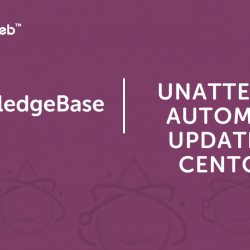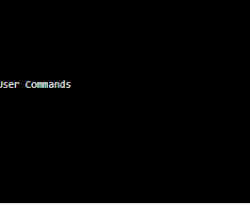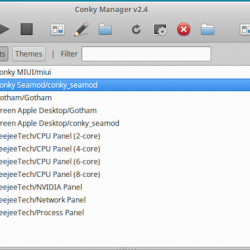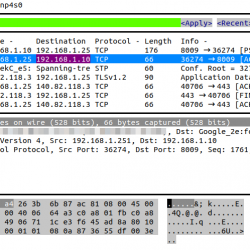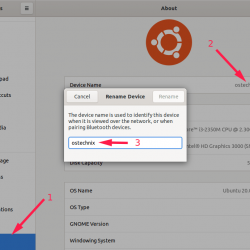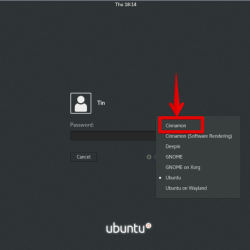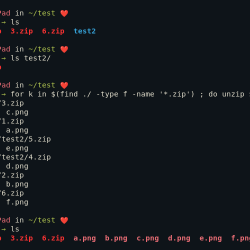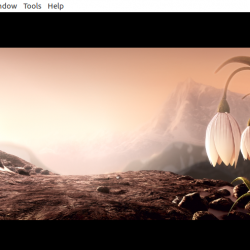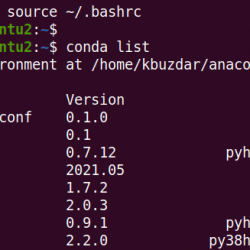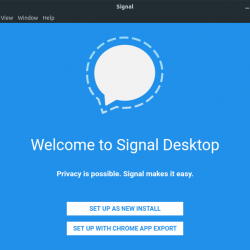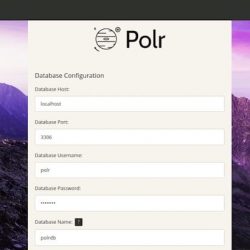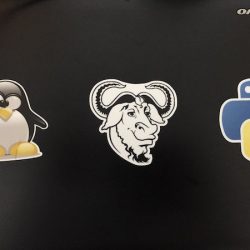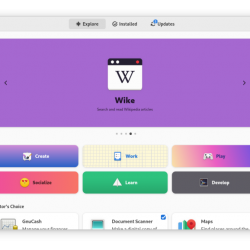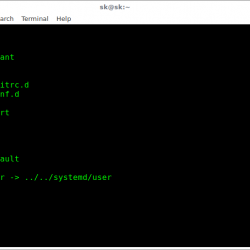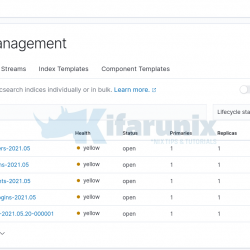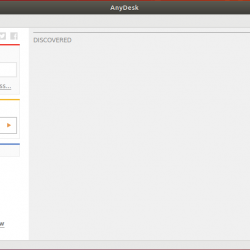玛丽亚数据库 是一个 数据库服务器 为 MySQL. 玛丽亚数据库 由一些原作者构建 MySQL,在更广泛的免费和开源软件开发人员社区的帮助下。 除了核心功能 MySQL, 玛丽亚数据库 提供了一组丰富的功能增强,包括 备用存储引擎、服务器优化和补丁.
在本教程中解释 如何 到 安装 和 安全的 玛丽亚数据库 在 Ubuntu 12.04/12.10/13.10 服务器。
安装 MariaDB
首先需要 使能够 玛丽亚数据库 存储库.
这是要运行以添加的命令 玛丽亚数据库 到您的系统:
# sudo apt-get install python-software-properties # sudo apt-key adv --recv-keys --keyserver hkp://keyserver.ubuntu.com:80 0xcbcb082a1bb943db
将 MariaDB 存储库添加到 Ubuntu 12.04
# sudo add-apt-repository 'deb https://mirror.klaus-uwe.me/mariadb/repo/5.5/ubuntu precise main'
将 MariaDB 存储库添加到 Ubuntu 12.10
# sudo add-apt-repository 'deb https://mirror.klaus-uwe.me/mariadb/repo/5.5/ubuntu quantal main'
将 MariaDB 存储库添加到 Ubuntu 13.10
# sudo add-apt-repository 'deb https://mirror.klaus-uwe.me/mariadb/repo/5.5/ubuntu saucy main'
导入密钥并添加存储库后,您可以 安装 MariaDB 和:
# sudo apt-get update # sudo apt-get install mariadb-server
使用上述命令安装 MariaDB 时,安装程序将提示输入 MariaDB 根帐户密码两次,如下面的快照。
启动 MariaDB
在完成安装过程后, 开始 玛丽亚数据库 宽度以下命令:
# sudo service mysql start
尝试 连接 到 玛丽亚数据库:
# mysql -u root -p
Enter password: Welcome to the MariaDB monitor. Commands end with ; or g. Your MariaDB connection id is 35 Server version: 5.5.36-MariaDB-1~saucy-log mariadb.org binary distribution . Copyright (c) 2000, 2014, Oracle, Monty Program Ab and others. . Type 'help;' or 'h' for help. Type 'c' to clear the current input statement. . MariaDB [(none)]>
就是这样。 对于问题,请使用评论。
如何在 RHEL/CentOS/ 上安装 MariaDB 5.5.33a 数据库Fedora linux
使用 YUM 命令在 CentOS linux 上安装 MariaDB 10.0
如何在 Ubuntu 18.10 上安装 MariaDB